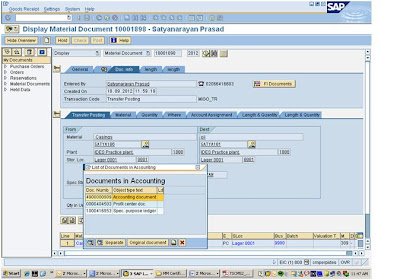Ways by which Purchase Order can be created in SAP ( Purchasing ) satyasapkt.blogspot.com
In the transaction level for ME23N PO creation there is no such indicator which help us to know by which way PO has been created , In case of PR we have option to see the creation Indicator which shows how PR has been created is it manual real time or automatically or by any othert means .
In PR in the item level in contact person tab you can see the field for creation indicator
There are many ways by which a PO can be created such some of them are below
w PO from Purchase Requisition
w PO from good receipt
w PO from data transfer
w PO from Store Order
w PO from BAPI
w PO from APO
w Enjoy PO
w PO from BBP ( SRM)
w PO from E sourcing
w PO from ALE scenario
If you want to get to know how exactly the PO has been created , please see the below step
Step 1. Go to Transaction - SE 16 , input the table name – EKKO
Input the PO number in the table in Purchasing document field
Check the entry in field with name STATU ‘’ or Status in the table here you can see the details by which way or means Purchase Order has been created .
 |
| click to enlarge the view |
In the above screen the PO is created from MIGO ( automatically from Good receipt) indicator status is C’’ – means Purchase Order from Good receipt , In the similar way you can also get the detail by which your PO has been created