How to do material to material transfer posting in Inventory (Material-Material posting )
satyasapkt.blogspot.com
Material to Material Posting
In case of Chemical and Pharmacy based Industries , the state of material changes over a time ,due to
reaction process or by any other way , as the properties changes so that instead of the properties
defined in the original material master record it now has has corresponding to another material number .
Example - material 1 is created in material master record as a plastic bottle , but due to heating process the material becomes molded and changed a different shape that has now property of material 2 , so this is were need to stock transfer materail 1 to material 2 arises .
Some Important notes/points for transfer posting material to material
1. A material-to-material transfer posting is possible only if both materials are managed in the same base unit of management, ,means base unit of measure maintained in Material master should be same for both material.
2. They cannot be preplanned via a reservation.
3. They can only be posted in a single step ie they cannot be posted in two step transfer process , only possible for one step procedure .
4. They can only be posted from unrestricted-use stock of the issuing material to unrestricted-use stock of the receiving material.
5. Accounting document created for this posting .
below are the steps to do a Stock transfer for material in SAP
Steps below to execute transfer posting from one material to other
Go to MIGO
Select transfer posting and reference either you can use PO , material document or without any refrence using Other option as refrence
In Transfer posting tab
For option FROM
Enter the material u want to transfer to other material
plant , sloc
Destination
Enter the material where the from material to be transfer
Accounting document generated
satyasapkt.blogspot.com
Material to Material Posting
In case of Chemical and Pharmacy based Industries , the state of material changes over a time ,due to
reaction process or by any other way , as the properties changes so that instead of the properties
defined in the original material master record it now has has corresponding to another material number .
Example - material 1 is created in material master record as a plastic bottle , but due to heating process the material becomes molded and changed a different shape that has now property of material 2 , so this is were need to stock transfer materail 1 to material 2 arises .
Some Important notes/points for transfer posting material to material
1. A material-to-material transfer posting is possible only if both materials are managed in the same base unit of management, ,means base unit of measure maintained in Material master should be same for both material.
2. They cannot be preplanned via a reservation.
3. They can only be posted in a single step ie they cannot be posted in two step transfer process , only possible for one step procedure .
4. They can only be posted from unrestricted-use stock of the issuing material to unrestricted-use stock of the receiving material.
5. Accounting document created for this posting .
below are the steps to do a Stock transfer for material in SAP
Steps below to execute transfer posting from one material to other
Go to MIGO
Select transfer posting and reference either you can use PO , material document or without any refrence using Other option as refrence
 |
| click on the picture to enlarge the view |
In Transfer posting tab
For option FROM
Enter the material u want to transfer to other material
plant , sloc
Destination
Enter the material where the from material to be transfer
select Ok and post it
Accounting document generated
Accounting distribution
Account debited from issuing material and credited to receive material.
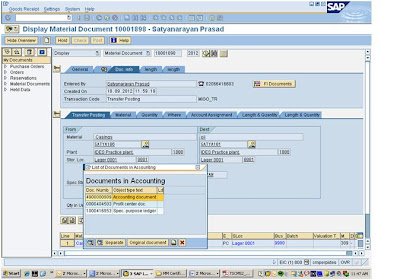

No comments:
Post a Comment
if you like the post please enter your comments ..or enter your comments to start discussion on this topic..